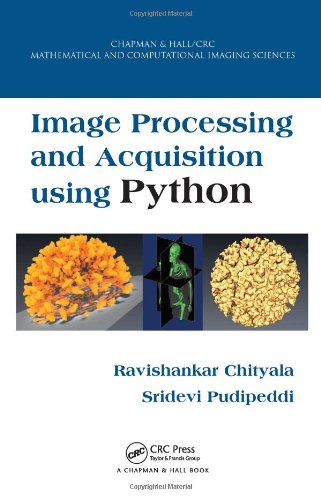So many things have happened in the last few months and I have not had time to add new entries to my blog. The first is the textbook that I co-authored with Sridevi Pudipeddi which was released at the end of February. It was marathon run to complete and get the book ready for publishing. I also moved to a new job in California in April.
During my work as image processing consultant at the Minnesota Supercomputing Institute, I have worked with students in various disciplines of science. In all these cases, images were acquired using x-ray, CT, MRI, Electron microscope and Optical microscope. It is important that the students have knowledge of both the physical methods of obtaining images and the analytical processing methods to understand the science behind the images. Thus, a course in image acquisition and processing has broad appeal across the STEM disciplines and is useful for transforming undergraduate and graduate curriculum to better prepare students for their future.
There are books that discusses image acquisition alone and there are books on image processing alone. The image processing algorithms depend on the image acquisition method. We wrote a book that discusses both, so that students can learn from one source. You can check out sample chapter of the book at reedwith.us. You can buy the book at Amazon by clicking on the image below.
I also changed job. I started working as Senior Engineer at Elekta in Sunnyvale, CA. I will be focussing mostly on x-ray and CT during my tenure at Elekta.
During my work as image processing consultant at the Minnesota Supercomputing Institute, I have worked with students in various disciplines of science. In all these cases, images were acquired using x-ray, CT, MRI, Electron microscope and Optical microscope. It is important that the students have knowledge of both the physical methods of obtaining images and the analytical processing methods to understand the science behind the images. Thus, a course in image acquisition and processing has broad appeal across the STEM disciplines and is useful for transforming undergraduate and graduate curriculum to better prepare students for their future.
There are books that discusses image acquisition alone and there are books on image processing alone. The image processing algorithms depend on the image acquisition method. We wrote a book that discusses both, so that students can learn from one source. You can check out sample chapter of the book at reedwith.us. You can buy the book at Amazon by clicking on the image below.
I also changed job. I started working as Senior Engineer at Elekta in Sunnyvale, CA. I will be focussing mostly on x-ray and CT during my tenure at Elekta.